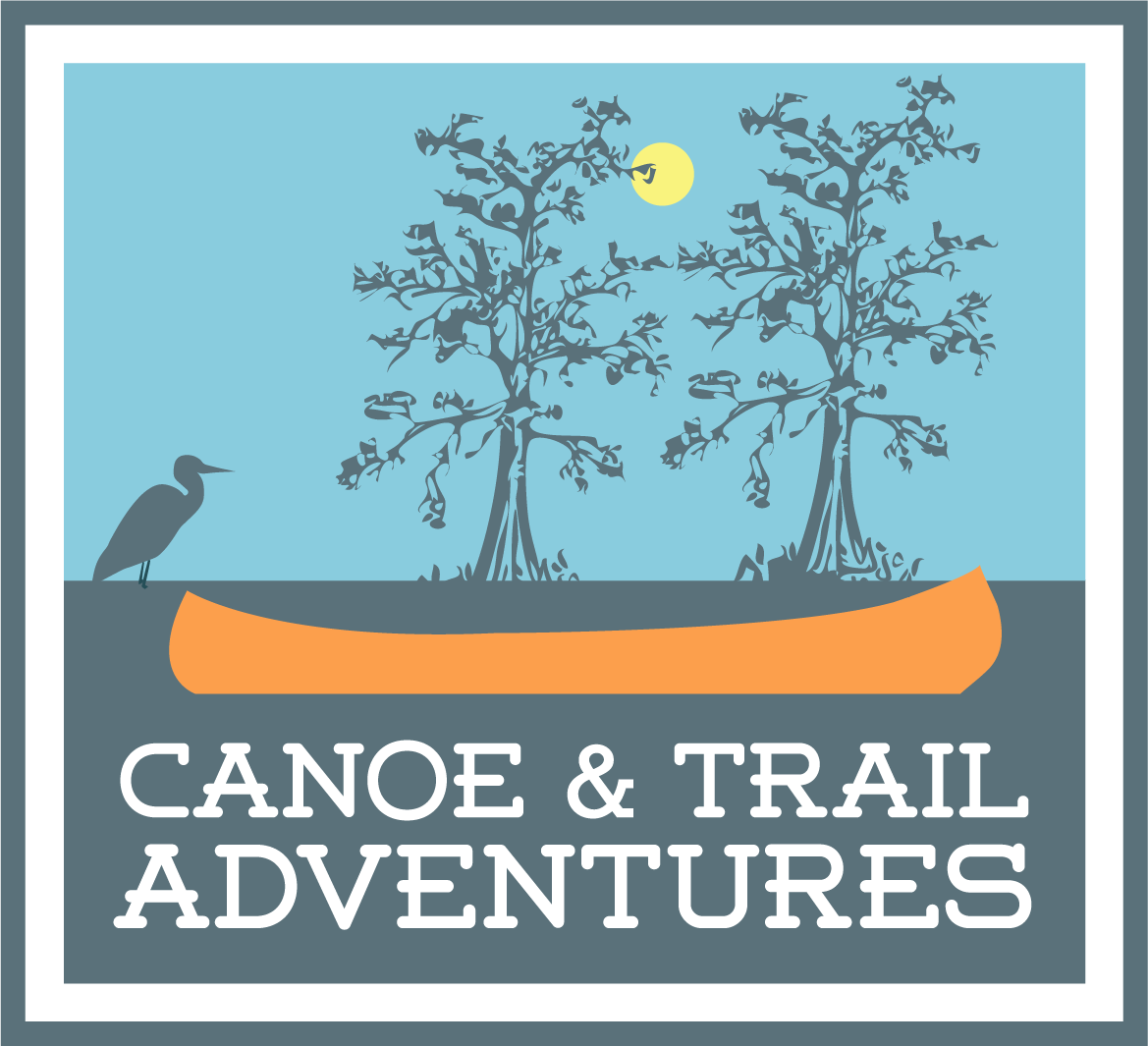Bike Rental Options
Each location provides convenient access to a diverse range of natural and urban attractions.
Ride from Pelican Park
easy ride to the North Lake Nature Center trails
If you’re starting your ride from Pelican Park, you’ll have easy access to multiple trailheads in Northlake Nature Center. You can enjoy some beautiful natural scenery along the trails, or you can take the concrete paths through Pelican Park for a smooth ride.
🚲🌳🪶🐢⚽️🥏🐶
2 Hour Rental
Adult Cruiser $20
Youth Cruiser $15
BMX $20 (Coming Soon)
4 Hour Rental
Adult Cruiser $32
Youth Cruiser $28
BMX $32 (Coming Soon)
8 Hour Rental
Adult Cruiser $50
Youth Cruiser $46
24 Hour Rental
Adult Cruiser $75
Youth Cruiser $55
Ride from Fontainebleau State Park
ride into Old Mandeville on the St. Tammany Trace
Starting your ride from Fontainebleau State Park gives you easy access to the park trails, the beach on the lakefront, and The St. Tammany Trace to Old Mandeville.
🚲🌳🪶🐢 🏕️🐊🏖️
2 Hour Rental
Adult Cruiser $20
Youth Cruiser $15
eBike $50
4 Hour Rental
Adult Cruiser $32
Youth Cruiser $28
eBike $70
8 Hour Rental
Adult Cruiser $50
Youth Cruiser $46
24 Hour Rental
Adult Cruiser $75
Youth Cruiser $55
+ Rental Details
- Rental includes helmet and bike lock
- Bike are serviced mutiple times per week
- Reservations highly recommended
+ What You Bring
- Comfortable clothing for being active. We HIGHLY recommend a hat in hotter months
- Sunscreen
- Water/drinks/snacks or stop at local shops along your ride (Map)
+ What We Provide
- Rent & Ride within 2 minutes. Unlock your bike from you phone without any app installation.
- Our staff maybe remote but we're local and here to help. Just text 504-233-0686
- We provide quality, clean bikes
- Helmets included
+ Common Questions About Our Rentals
Are the bicycles required to be returned to the same location? Yes, kindly plan to return the bicycle(s) to the initial rental location.
What if the weather is bad? We never penalize you for bad weather. We have the most lenient refund policy in the industry. Check it out
During my rental period, am I permitted to secure my bicycle with a lock? Certainly. Our locks remain with your rental, and you have the autonomy to unlock or lock the bicycle as per your convenience during the rental.
Are the bicycles equipped with baskets? All adult bicycles are equipped with baskets and water bottle holders.
What if we get a flat? We cannot guarantee immediate roadside assistance. If you encounter any issues with the bike, please text us at 504-233-0686.
Need help? Text (504) 233-0686